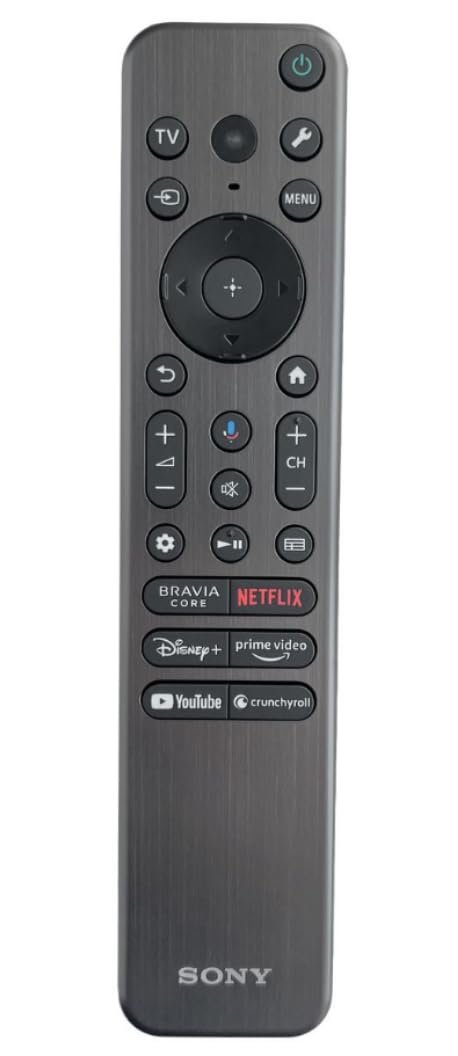
The Command Center and The Intelligent Hub: A Deep Dive into High-End TV Remotes and Smart Features
In the rapidly evolving landscape of home entertainment, the television has transformed from a mere display device into the central hub of our digital lives. At the heart of this transformation lies the symbiotic relationship between the high-end TV remote control and the sophisticated smart features embedded within the television itself. No longer just a tool for changing channels, the modern high-end TV remote is a marvel of ergonomic design and intuitive functionality, acting as the primary interface to a complex ecosystem of content, smart home devices, and personalized experiences. Concurrently, the smart features of premium televisions have transcended basic streaming apps, offering advanced voice control, seamless content discovery, robust smart home integration, and unparalleled user customization.
This comprehensive review will explore the intricate world of high-end TV remotes and the intelligent features they command, dissecting their design, functionality, user experience, and the future trends shaping their evolution.
Part 1: The Evolution of Command – High-End TV Remotes
The journey of the TV remote control began with simple wired connections, evolving through infrared clickers, and culminating in today’s sophisticated, multi-functional devices. For high-end televisions, the remote is not an afterthought; it is a meticulously designed instrument that reflects the premium nature of the display it controls.
1. Design and Ergonomics: The Touch and Feel of Premium
High-end remotes prioritize aesthetics and tactile experience. Gone are the days of flimsy plastic. Instead, manufacturers opt for:
- Premium Materials: Brushed aluminum, soft-touch plastics, and even recycled materials (like Samsung’s Eco Remote) are common, providing a substantial and pleasant feel in the hand. The weight distribution is often optimized for balance.
- Minimalist Design: A prevailing trend is simplification. Many high-end remotes reduce the clutter of dozens of buttons to a core set, relying on on-screen menus and voice commands for deeper navigation. This creates a cleaner, less intimidating interface.
- Ergonomic Contours: Remotes are shaped to fit comfortably in the palm, with strategically placed buttons that fall naturally under the thumb. This attention to detail significantly enhances the user experience during long viewing sessions.
2. Advanced Input Methods: Beyond the Button Press
The modern high-end remote offers a diverse array of input methods:
- Voice Control Integration: This is arguably the most transformative feature. Dedicated microphone buttons activate built-in voice assistants (Alexa, Google Assistant, Bixby, Siri via Apple HomeKit). Users can search for content, control smart home devices, change settings, or even ask general questions, all without typing. The accuracy and speed of voice recognition have improved dramatically, making it a genuinely practical tool.
- Motion Control (Air Mouse): Pioneered by LG’s Magic Remote, this allows users to point and click on the screen like a computer mouse. It’s incredibly intuitive for navigating complex menus, typing with an on-screen keyboard, or browsing the web. While some find it adds a layer of novelty, others appreciate its precision over traditional directional pads.
- Touchpads and Scroll Wheels: Some remotes, like those from Samsung (historically) or the Apple TV Siri Remote, incorporate touch-sensitive surfaces or scroll wheels for fluid navigation. These allow for quick scrolling through lists, swiping between content, and precise cursor control, often with adjustable sensitivity.
- Backlit Buttons: Essential for low-light viewing environments, backlit buttons automatically illuminate when the remote is moved or a button is pressed, ensuring visibility without fumbling.
- Haptic Feedback: A subtle vibration upon a button press or a successful voice command provides tactile confirmation, enhancing the premium feel and user confidence.
3. Connectivity and Power Solutions:
- Bluetooth/Wi-Fi Direct: Most high-end remotes now connect via Bluetooth or Wi-Fi Direct rather than infrared (IR). This means line-of-sight is not required, allowing control from anywhere in the room and enabling features like "find my remote" (where the TV can make the remote beep). It also allows for two-way communication, enabling voice commands and firmware updates.
- Innovative Power: Samsung’s SolarCell Remote stands out, featuring a solar panel on its back for charging from ambient light, eliminating the need for disposable batteries. Other remotes use rechargeable lithium-ion batteries, offering convenience and reducing environmental impact.
4. Brand-Specific Remote Innovations:
- LG Magic Remote: Renowned for its intuitive "point-and-click" motion control, scroll wheel, and excellent voice integration. It’s often cited as one of the best remote experiences.
- Samsung SolarCell Remote: A game-changer for sustainability, offering solar and USB-C charging, alongside a minimalist design and robust voice control (Bixby, Alexa, Google Assistant).
- Apple TV Siri Remote: While minimalist, its touchpad and dedicated Siri button are central to the Apple TV experience, offering precise navigation and powerful voice commands, particularly within the Apple ecosystem.
- Sony Voice Remote: Often less flamboyant but highly functional, integrating Google Assistant seamlessly and offering a comfortable, button-centric design.
Part 2: The Intelligent Hub – High-End Smart Features
The remote is merely the conductor; the television’s smart features are the orchestra. High-end TVs distinguish themselves not just with pristine picture quality but with a rich, responsive, and intelligently integrated smart platform.
1. Smart TV Operating Systems (OS): The User Interface and Experience
The OS is the backbone of the smart TV experience, dictating navigation, app availability, and overall responsiveness.
- LG webOS: Celebrated for its intuitive, fluid interface characterized by a "launcher bar" at the bottom of the screen. It’s incredibly fast, easy to customize, and offers a comprehensive app store. The Magic Remote’s motion control perfectly complements webOS.
- Samsung Tizen OS: Known for its clean, minimalist design and snappy performance. Tizen offers a horizontal bar of apps and content recommendations, with Bixby, Alexa, and Google Assistant built-in. It excels in cross-device connectivity and SmartThings smart home integration.
- Google TV (formerly Android TV): Adopted by Sony, TCL, Hisense, and others, Google TV emphasizes content discovery over app icons. Its personalized "For You" tab aggregates content from various streaming services based on viewing habits. It has the largest app library via the Google Play Store and deep integration with Google Assistant.
- Roku TV: Found on many mid-to-high-end models from TCL and Hisense, Roku OS is praised for its simplicity, ease of use, and vast content library. Its grid-based interface is straightforward, and the universal search function is excellent.
- Amazon Fire TV: Featured in Amazon’s own TVs and models from Insignia and Toshiba, Fire TV prioritizes Amazon Prime Video and integrates deeply with Alexa. Its interface is content-heavy, offering strong recommendations and a wide range of apps.
Key Aspects of a High-End Smart OS:
- Speed and Responsiveness: Minimal lag when navigating menus, launching apps, or switching inputs.
- Intuitive Navigation: A logical layout that allows users to quickly find what they need.
- Comprehensive App Support: Access to all major streaming services (Netflix, Disney+, Max, Prime Video, Hulu, YouTube, etc.) and niche apps.
- Customization: Ability to reorder apps, create profiles, and personalize the home screen.
2. Content Discovery and Aggregation: Finding What to Watch
Modern smart TVs excel at helping users navigate the overwhelming sea of content:
- Universal Search: A crucial feature that allows users to search for movies, shows, actors, or genres across all installed streaming services and live TV, displaying where content is available and at what cost.
- Personalized Recommendations: Leveraging AI and viewing history, smart TVs suggest content tailored to individual preferences, often integrating recommendations directly into the home screen.
- Live TV Integration: Seamlessly blending traditional broadcast TV (via antenna or cable) with streaming channels and services, often with integrated program guides. ATSC 3.0 (NextGen TV) compatibility is becoming a premium feature, offering 4K broadcasts and enhanced interactivity.
3. Voice Assistants: The Ultimate Control and Information Hub
Beyond the remote, many high-end TVs feature far-field microphones, allowing for hands-free voice control.
- Capabilities:
- Content Search and Playback: "Play The Mandalorian on Disney+."
- TV Control: "Turn up the volume," "Switch to HDMI 2," "Change picture mode to Cinema."
- Smart Home Control: "Turn off the living room lights," "Show me the front door camera."
- Information Retrieval: "What’s the weather like?", "How tall is Mount Everest?"
- App Launching: "Open YouTube."
- Multiple Assistant Support: Many premium TVs offer a choice of voice assistants (e.g., Samsung with Bixby, Alexa, and Google Assistant; LG with ThinQ AI, Alexa, and Google Assistant). This flexibility caters to user preference and existing smart home ecosystems.
4. Smart Home Integration: The TV as a Central Hub
High-end TVs are increasingly becoming central dashboards for the smart home:
- Displaying Feeds: View live feeds from compatible security cameras or video doorbells directly on the TV screen.
- Controlling Devices: Turn lights on/off, adjust thermostats, lock doors, or activate smart plugs, all from the TV interface or via voice commands.
- Dashboard View: Some OS (like Samsung’s SmartThings or LG’s Home Dashboard) offer a dedicated screen to monitor and control all connected smart devices.
- Interoperability: Support for standards like Matter and HomeKit (Apple TVs and compatible LG/Samsung models) ensures broader compatibility with smart devices from different manufacturers.
5. Connectivity and Casting: Seamless Device Interaction
- Apple AirPlay 2: Allows Apple device users to effortlessly cast photos, videos, music, and screen mirror from iPhones, iPads, and Macs to the TV.
- Google Cast (Chromecast Built-in): Enables Android users and Chrome browser users to cast content from thousands of apps to the TV.
- Bluetooth Connectivity: For connecting wireless headphones (for private listening), game controllers, or external speakers.
- Wi-Fi 6/6E: Ensures robust and fast wireless connectivity for 4K streaming and online gaming.
6. Gaming Features: Elevating the Console Experience
For gamers, high-end smart TVs offer features that enhance gameplay:
- Auto Low Latency Mode (ALLM): Automatically switches the TV to a low-latency game mode when a console is detected, minimizing input lag.
- Variable Refresh Rate (VRR): Synchronizes the TV’s refresh rate with the console’s frame rate (e.g., HDMI 2.1’s VRR, NVIDIA G-Sync, AMD FreeSync), eliminating screen tearing and stuttering for smoother gameplay.
- 4K@120Hz Support: Essential for next-gen console gaming, providing ultra-smooth motion at high resolutions.
- Cloud Gaming Integration: Some TVs (e.g., Samsung) offer direct access to cloud gaming services like Xbox Cloud Gaming or NVIDIA GeForce NOW, allowing users to stream games without a console, directly to the TV.
7. Accessibility Features: Inclusive Entertainment
High-end TVs often incorporate advanced accessibility options:
- Voice Guidance/Audio Description: Narrates on-screen text and menu options for visually impaired users.
- High Contrast Mode: Improves visibility for users with certain visual impairments.
- Closed Captions and Subtitles: Customizable font size, color, and background.
- Sign Language Zoom: Some TVs can magnify a specific area of the screen, useful for watching interpreters.
8. Privacy and Security: Addressing Modern Concerns
With advanced features come increased privacy considerations. High-end manufacturers are increasingly focusing on:
- Microphone Privacy: Physical switches or on-screen indicators to show when microphones are active.
- Data Collection Transparency: Clearer policies on what data is collected and how it’s used for recommendations or advertising.
- Regular Firmware Updates: To patch security vulnerabilities and improve performance.
Part 3: The Synergy – Remote and Smart Features in Harmony
The true brilliance of high-end TV remotes and smart features lies in their seamless synergy. The remote is not just a pointer; it’s the gateway to the TV’s intelligence.
- Intuitive Navigation: Motion remotes (LG) make navigating complex smart TV UIs effortless, allowing users to glide through menus and select options with precision.
- Voice-First Interaction: The dedicated voice button on the remote transforms the TV into a responsive conversational partner. Instead of digging through settings menus, users can simply say, "Switch to Filmmaker Mode" or "Show me my security camera."
- Quick Access Buttons: Dedicated buttons for popular streaming services (Netflix, Prime Video, Disney+) on the remote provide instant access, bypassing the need to navigate through the smart TV’s app launcher.
- Personalization at Your Fingertips: The remote allows users to quickly access their personalized profiles, content recommendations, and smart home dashboards that the TV’s OS has curated.
- Reduced Friction: The combination of a well-designed remote and a highly responsive smart OS significantly reduces the friction typically associated with traditional TV interactions, making the experience more enjoyable and efficient.
Part 4: Challenges and Future Trends
While impressive, the journey of high-end TV remotes and smart features is ongoing.
Challenges:
- Complexity vs. Simplicity: Balancing the desire for more features with the need for an intuitive, uncluttered user experience remains a challenge. Some remotes, despite their premium status, can still feel overwhelming.
- Battery Life: While rechargeable and solar options are improving, some users still prefer traditional batteries or worry about the longevity of built-in rechargeable ones.
- Privacy Concerns: The increasing reliance on voice assistants and data collection for personalization raises valid privacy questions that manufacturers must continually address transparently.
- Advertising on Smart TV Interfaces: Some smart TV platforms integrate advertisements into their home screens, which can detract from the premium user experience.
Future Trends:
- Advanced Haptics: More nuanced and localized haptic feedback on remotes, potentially mimicking textures or directional cues.
- Enhanced AI and Personalization: Even more sophisticated AI for content recommendations, predictive viewing habits, and proactive smart home control based on context.
- Deeper Smart Home Integration: TVs becoming even more central to smart home automation, potentially acting as Thread/Matter border routers or more robust security monitoring stations.
- Gesture Control (Beyond Basic Pointing): More advanced, camera-based gesture control that doesn’t require a remote, allowing users to interact with the TV using hand movements.
- Micro-LED and Transparent Displays: As display technology evolves, so too will the interface. Imagine interacting with content projected onto transparent surfaces or seamlessly integrated into furniture.
- "Invisible" Remotes: As voice control and AI become more sophisticated, the physical remote might become even more minimalist, perhaps dissolving into a voice-only interface or a smart ring/wearable.
Conclusion
The high-end TV remote and its associated smart features are no longer just accessories; they are integral components that define the premium television experience. From the tactile satisfaction of a beautifully crafted remote to the seamless navigation through a personalized universe of content and smart home control, these elements collectively transform the act of watching TV into an immersive, intelligent, and highly personalized interaction.
Manufacturers are continually pushing boundaries, refining designs, enhancing voice capabilities, and integrating TVs deeper into the connected home. As we look to the future, the command center in our hands and the intelligent hub on our wall will only become more intuitive, more powerful, and more seamlessly woven into the fabric of our digital lives, promising an ever more captivating and effortless entertainment experience. The days of simply "watching TV" are long gone; we are now interacting with intelligent, responsive portals to our digital world, all orchestrated from the palm of our hand.

